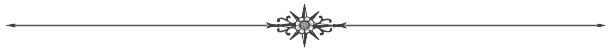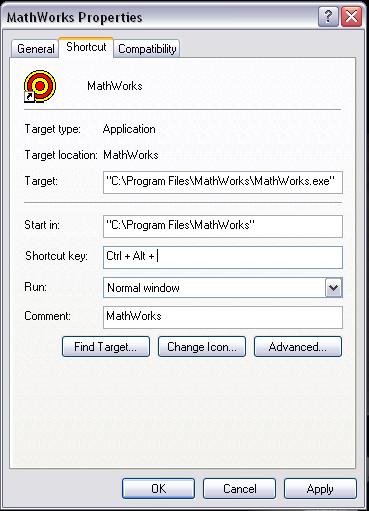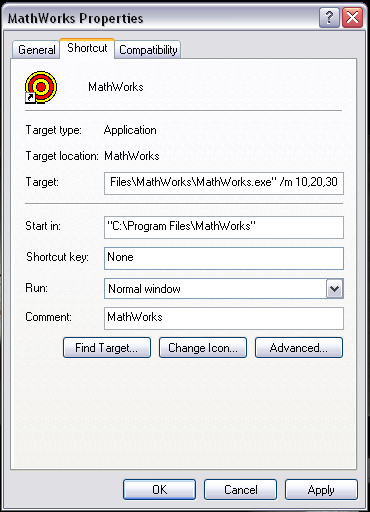|
To create shortcuts and be able to
setup
command line options
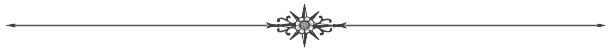
1) Create standard shortcut to Mathworks Program on the desktop
(or wherever you want).
You can find it under c:\program files\Mathworks.
2) Right click on the shortcut and choose
"properties".
You will see the following:
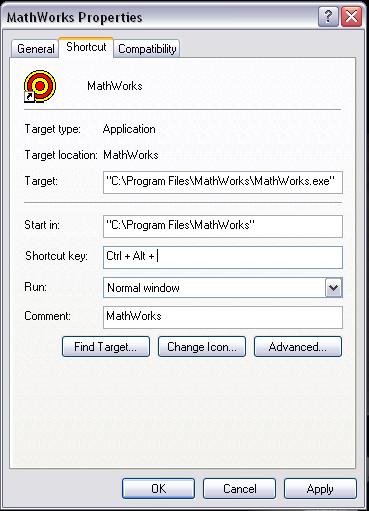
3) in the "Target" box at the end, add /m x,y,z where
x,y,z are whatever modules you want it to load at startup. separate them by
commas nothing more. You can get the module numbers by either running the
program normally, opening your module and in the status bar you will see the
module number. It also corresponds to the feature summary numbering options.
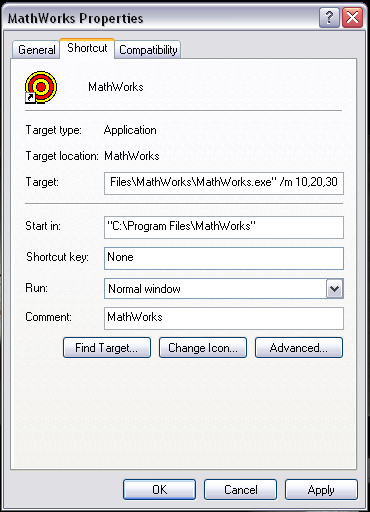
4) hit OK and then rename the shortcut to whatever you wish it
to be. When you open that shortcut, it will open the program with the selected
modules loaded. If 2 modules are selected, it will put them side by side. Any
more than 2 and it will cascade all of them.
|