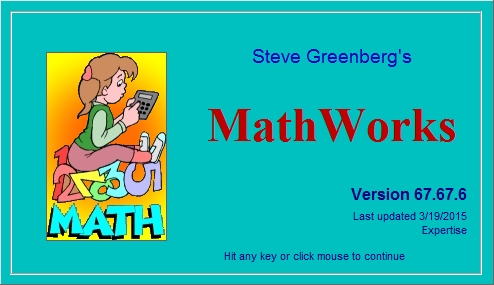Current: MathWorks Visits |
|
Full Package (V.67.67.6) Installation File
NEW! 1/29/17 Added names of newest elements to Periodic Table
Click on the Full Package Installation link above ("MathWorks-Install.exe"). When prompted to either open or save to disk, choose save to disk and pick an appropriate location. Do not choose open file as it won't work correctly. This program will not uninstall the previous version so you should uninstall it manually before installing the updated one or you may end up with a phantom entry in the Add/Remove programs area. Double click on the file and follow instructions to install MathWorks. If the help file does not work properly, you may need to download the html help workshop program from Microsoft. Any problems, comments or questions, feel free to contact me using the "Contact Us" link.
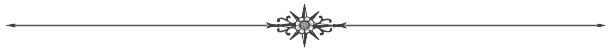
Click on the picture
below to download the installer program. |
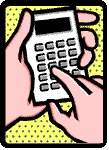 MathWorks Installation Page
MathWorks Installation Page